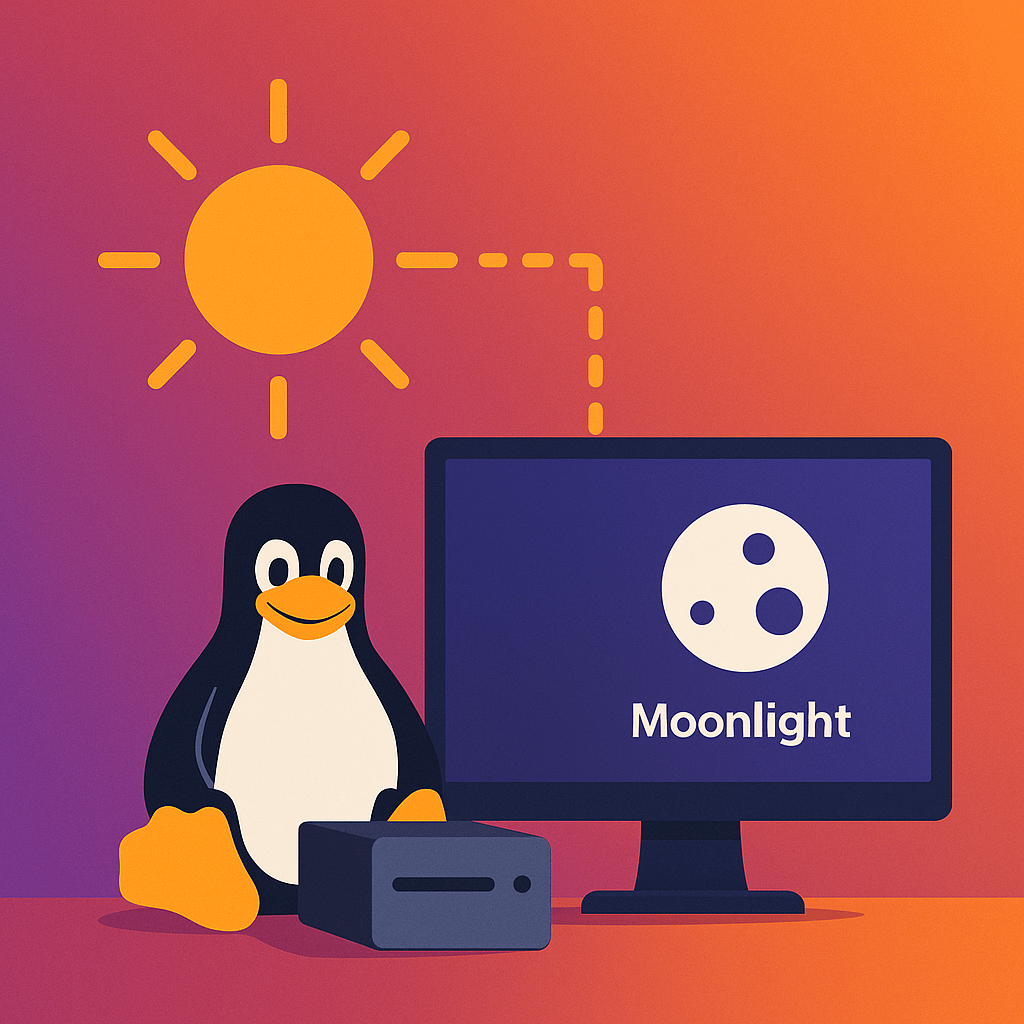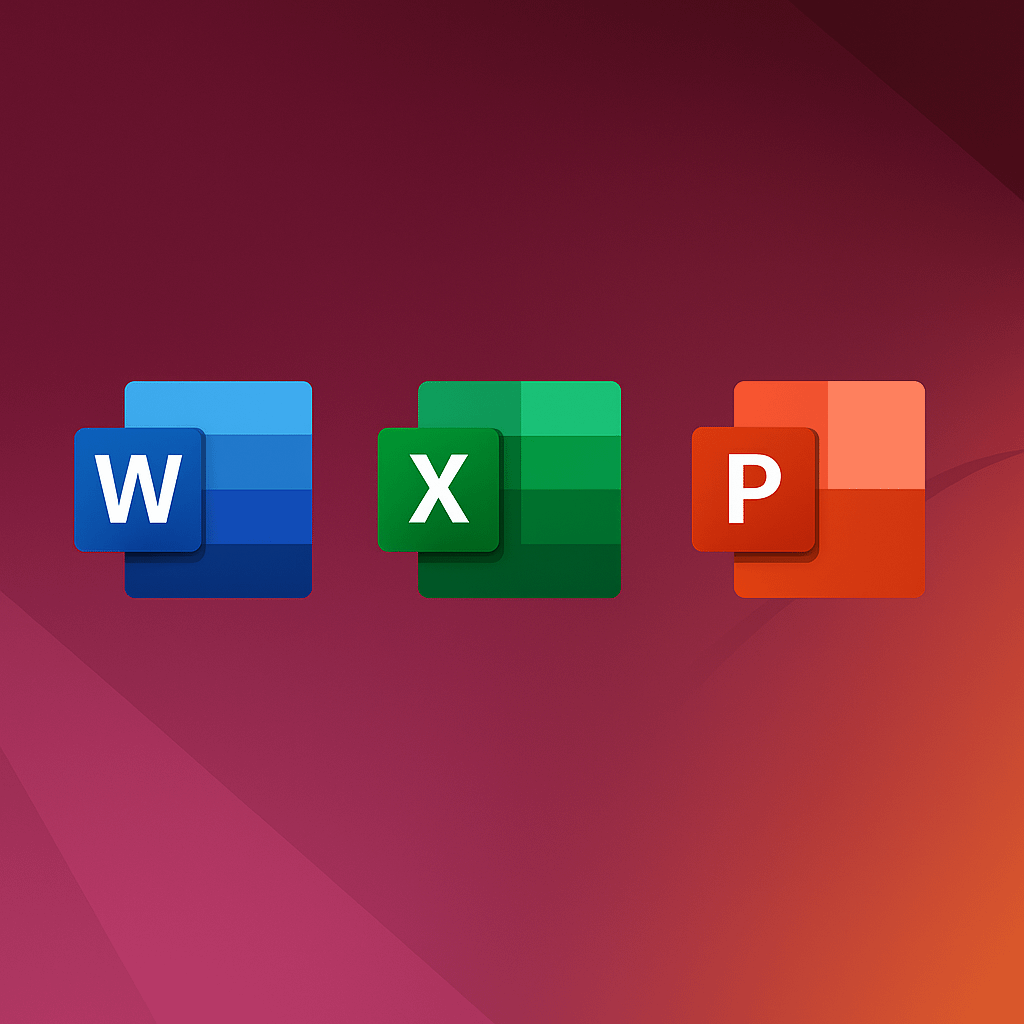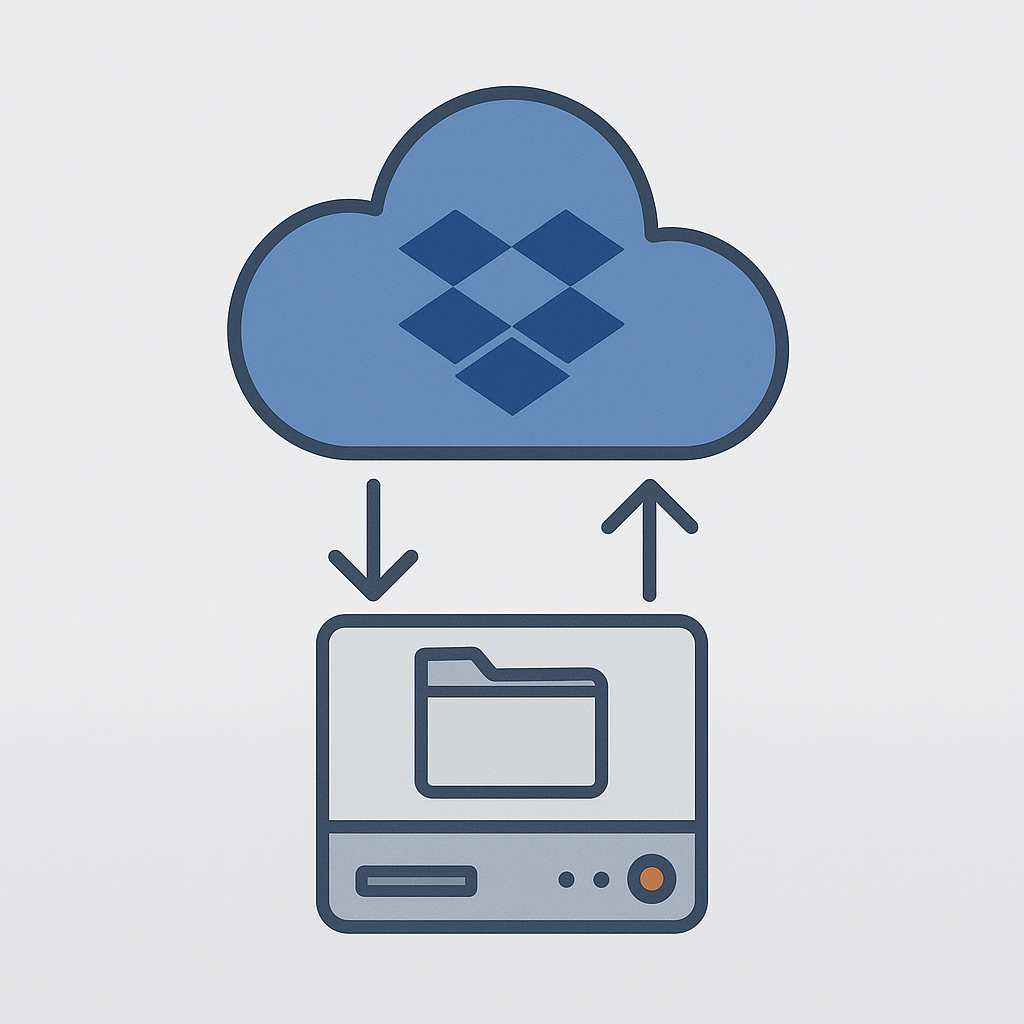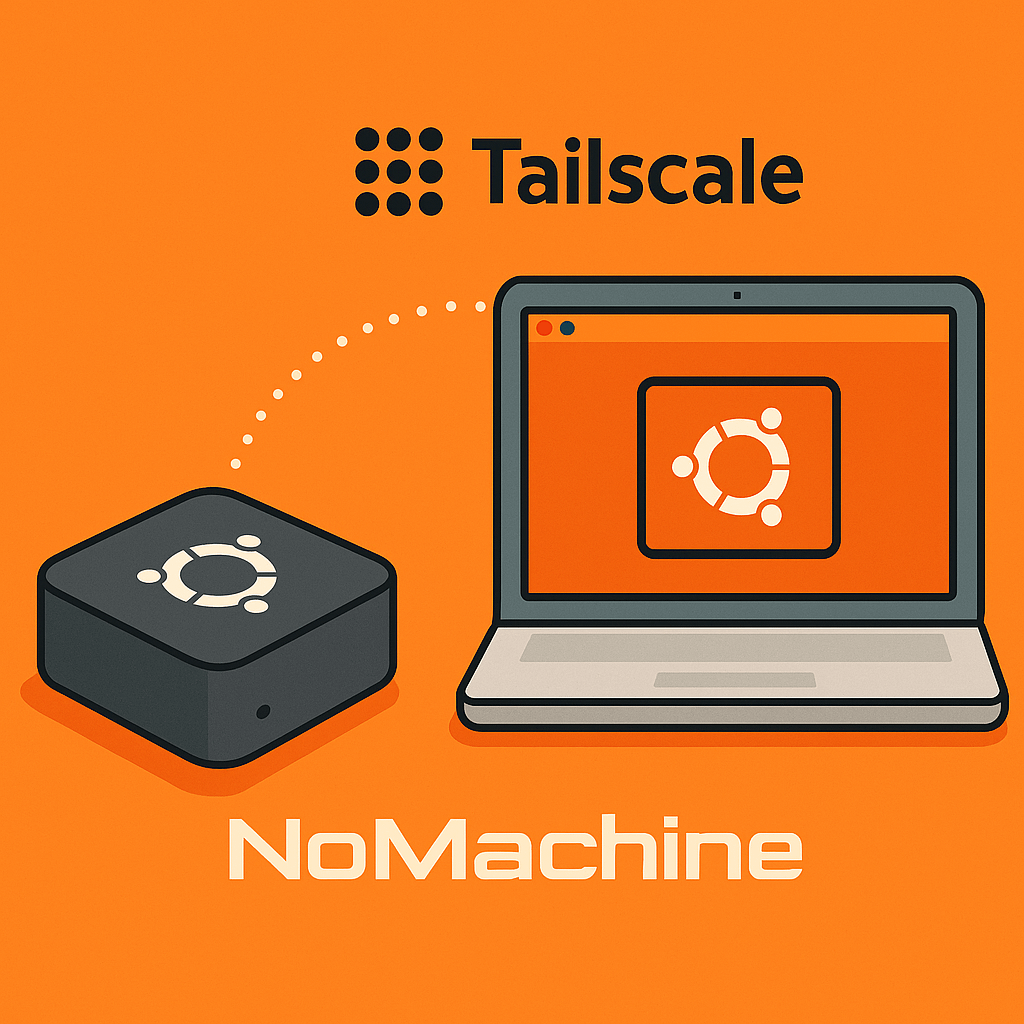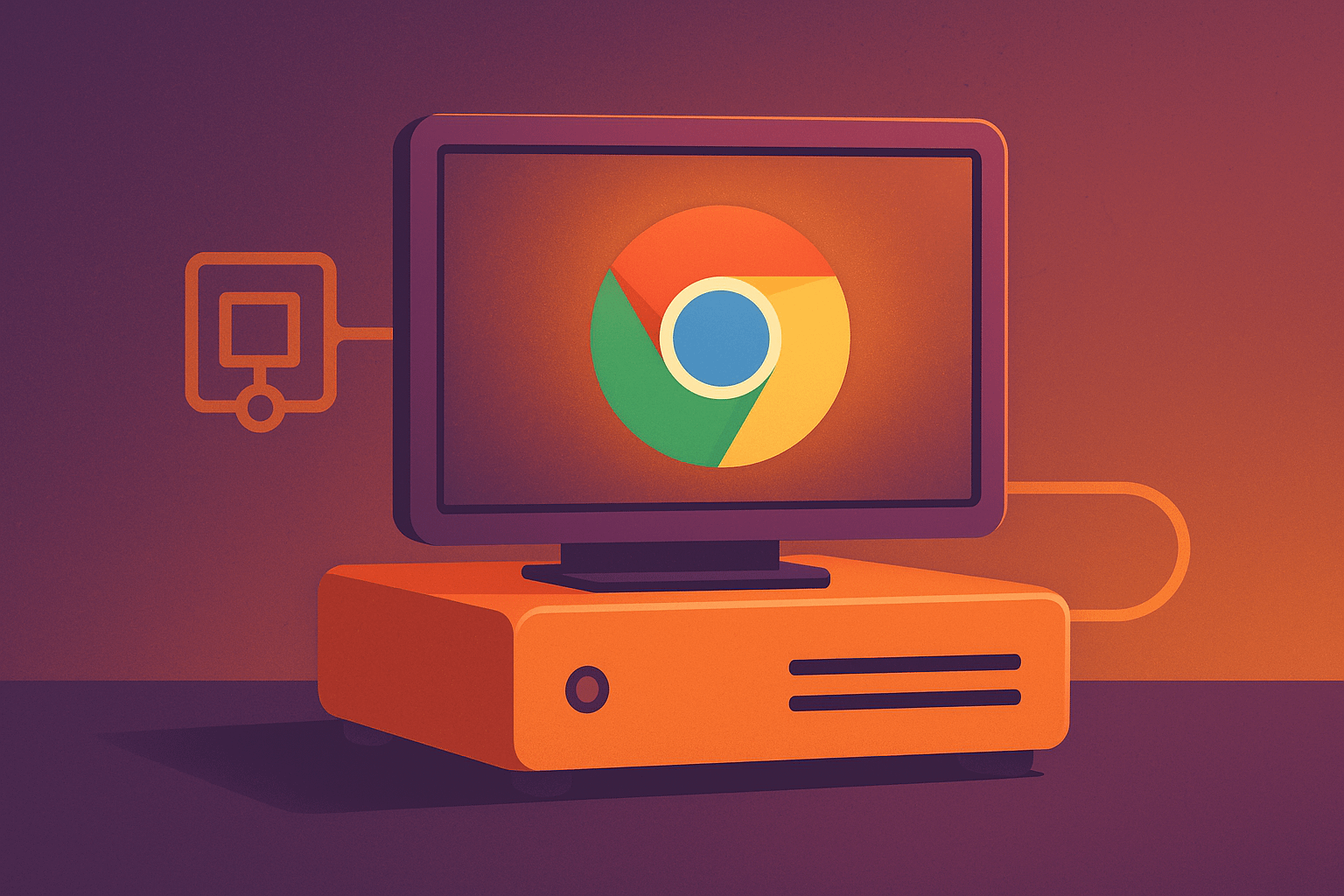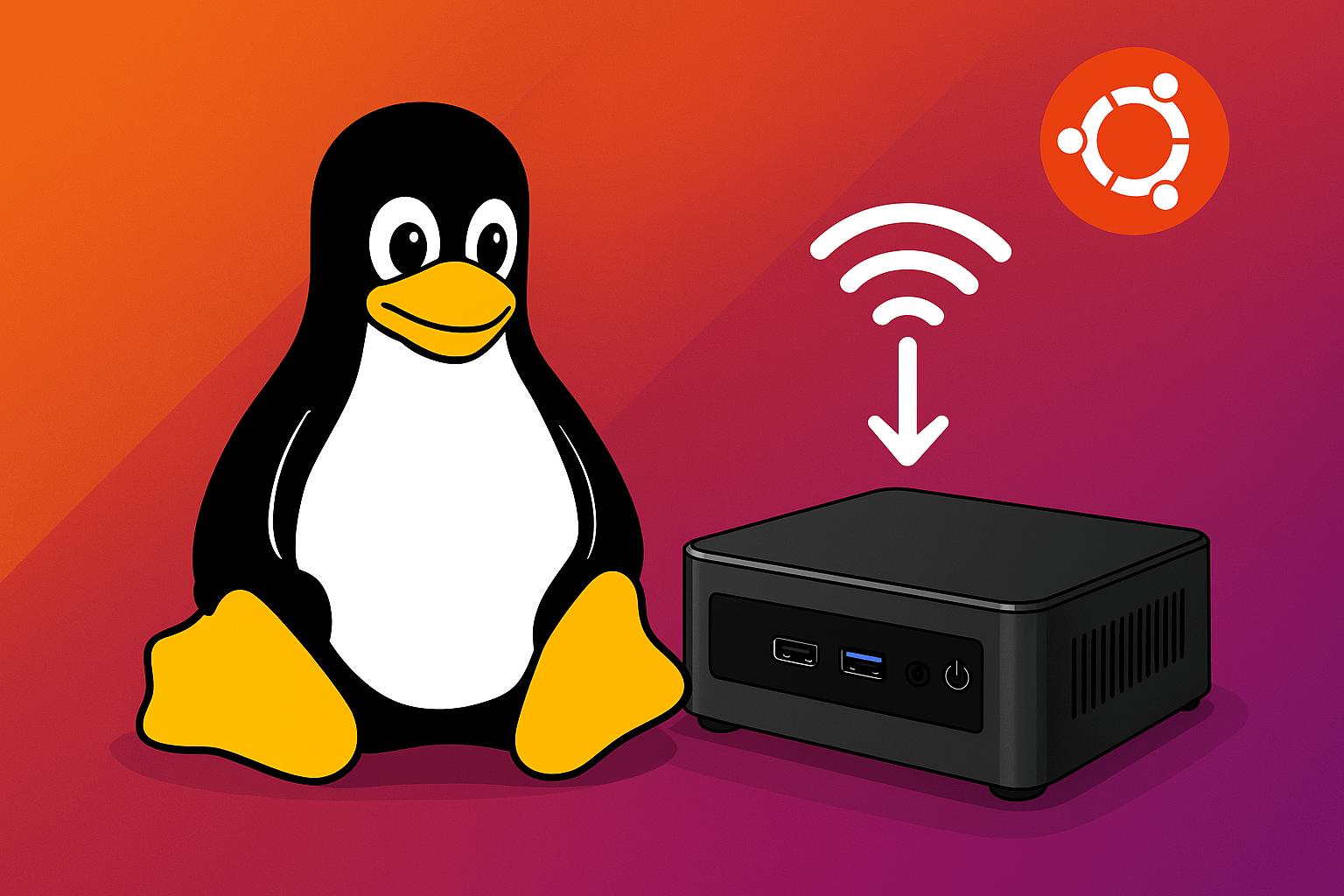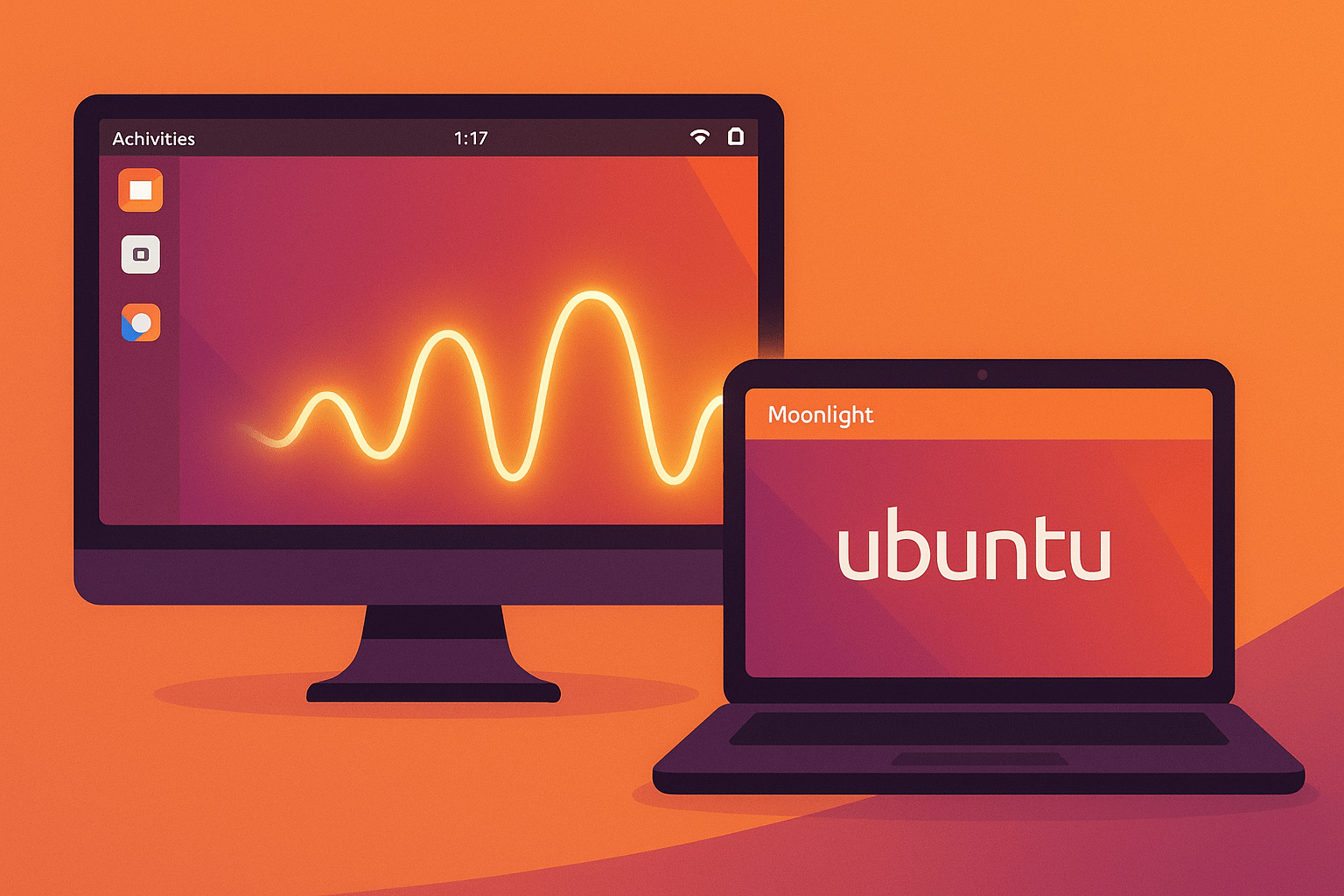
Fixing No Audio in Moonlight (Sunshine Host) on Ubuntu
If you’re using Sunshine and Moonlight to remotely access your Ubuntu PC but find there’s no sound—don’t worry, it’s a common issue! This guide walks through why it happens and how to restore full audio streaming with a few simple commands.